1. First.. open a really poor pics (pimple, scare.. kanasai pic ) first.. :P
2. use3. copy it ..
4. open new file.. ( the file size will automatic as same as the size of the pic u compy.
5. pass on the new file. Blur (Gaussian Blur – 50)
6. highlight all . .. then go to Edit , Define pattern. Name it “123”
7. close that new file.
8. now go back to your original pic, duplicate it on top of the “background”
9. use ![]() Healing Brush Tool. And select “pattern” . Choose the pattern that you do just now. (1-7)
Healing Brush Tool. And select “pattern” . Choose the pattern that you do just now. (1-7)

10. now go back to the second layer, set it to Opacity (60 or 55)
11. and start brush the skin. Try not to brush on edge, because you will create a dark shadow if u do tat.
12. after paint enough on the skin liao.. (happy with it liao)
13. then duplicate it to new layer again. On top of second layer. Turn the opacity to (25)
14. Now you can paint on the edge site.
15. paint until u satisfied then. U are done :-D
http://alextkt.multiply.com/photos/album/174



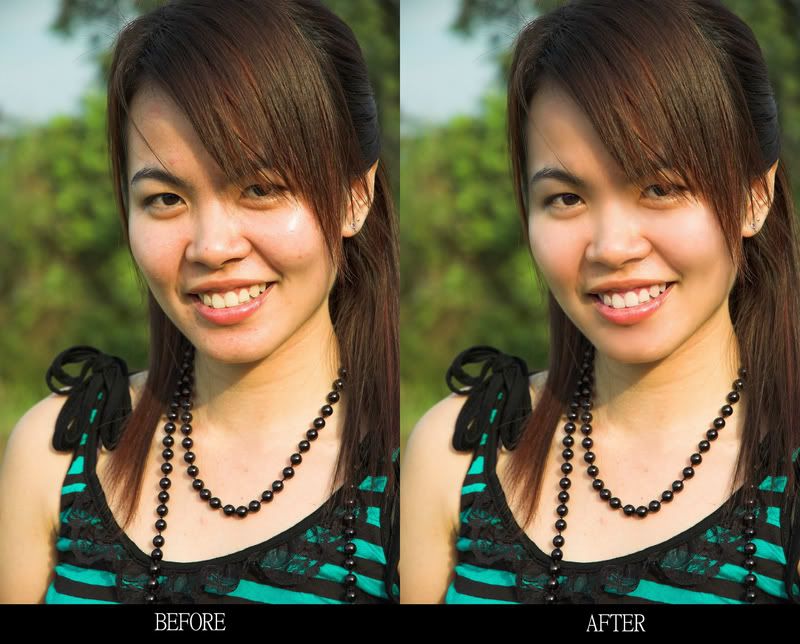
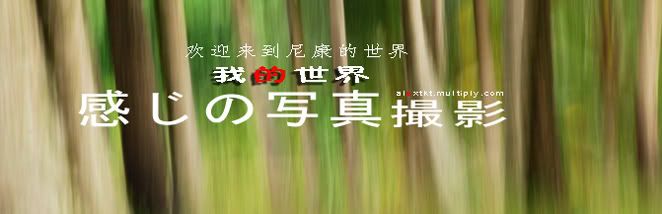
No comments:
Post a Comment